Practice Scenarios
Basic Cisco Router Operations
Configure Static or Default Routes
Now that you have learned about some concepts and completed some hands-on work, try your problem-solving and troubleshooting skills with the following task. To complete your task you will need a network to interact with, a scenario, and the task(s) at hand.
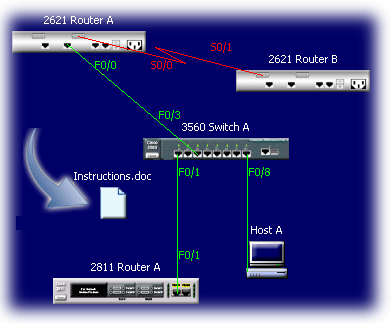
When you have finished with this lab ...
You can check your work by clicking the Grade Me button in the upper right hand corner of the Network Visualizer screen.

You will see a report that will display:
o The name of the command entered for this lab
o The expected configuration
o Your configuration
o The result for each command. You will see a green check mark (meaning that you got it correct) or a red X
o A score of the number of correct answers out of the total possible
Network Layout:
On the Network Visualizer screen, click on the Labs menu then choose Practice Scenarios, Basic Cisco Router Operations, and Configure Static or Default Routes - 1.
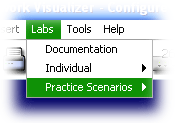
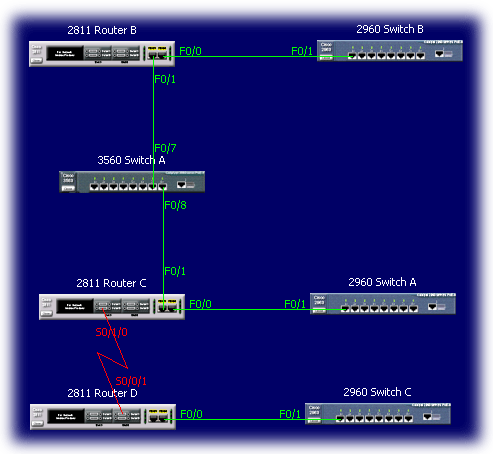
Turn On Hostnames:
In some of the practice labs we refer to the hostname of a device. Therefore, we need to make sure that Hostnames is turned on for this lab. On the Network Visualizer screen click View and then click Hostnames so that it has a checkmark next to it.
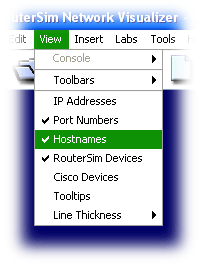
Scenario:
The senior network administrator at Smoke-Alarm Inc would like you to setup static routing on all network routers.
Task:
1. Configure static routing on the R&D_R1 router
2. Configure static routing on the MARKETING_R1 route